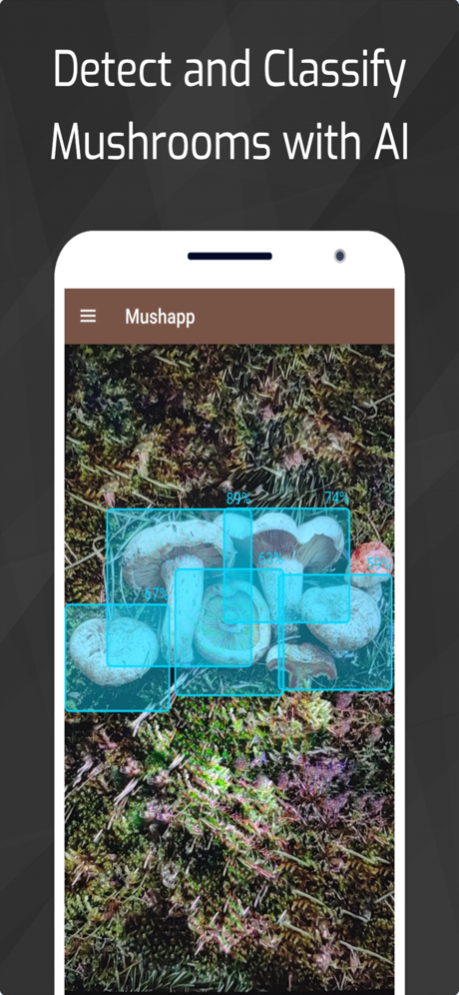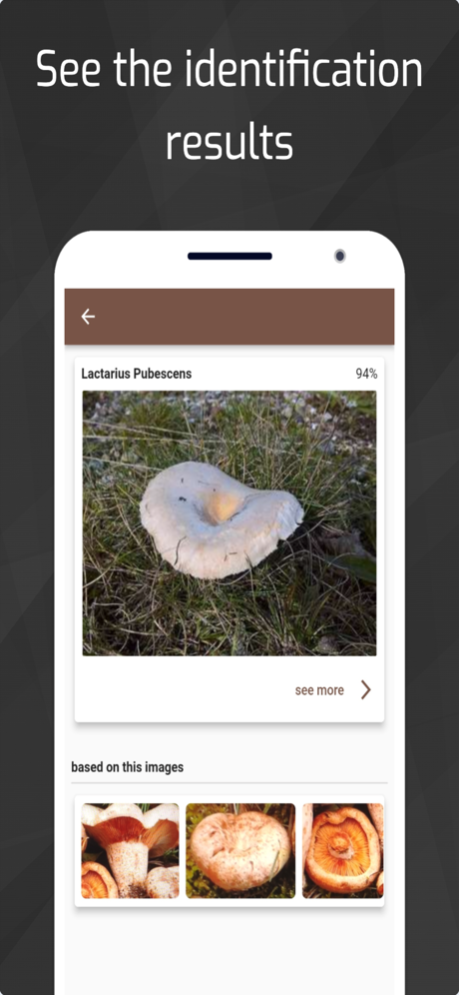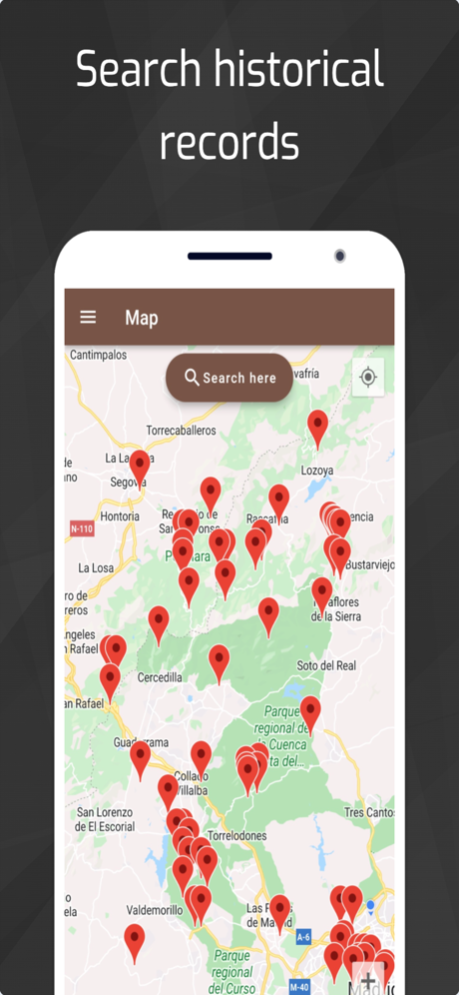Mushrooms - AI Identifier 2.16.0
Free Version
Publisher Description
AI powered mushroom identification. Identify any mushroom in secs.
Mushroom Identifier is a tool to identify, detect and classify mushrooms. It uses the smartphone`s camera to detect and classify mushrooms using high Artificial Intelligence technology.
There are more than 100 species to ID right now, which are the most searched mushroom and fungy. The ID feature is very accurate, it can tell which mushroom is without even making a photo.
Open the app and instantly identify mushrooms. You can also analyze and classify them. There is also an info section where aditional data is displayed, like edibility, where the mushroom can be found, a graph with the best seasons to find it.
When you open the app, you can focus a mushroom and it will immediately detect the mushroom showing a box around it. Just press the detected mushroom and it will automatically classify ir telling you which mushroom is with a probabilty index. It also shows a lot of that mushroom's info, with tons of information about it.
This application is a tool based on the most modern image detection algorithms that helps you classify and distinguish mushrooms, in addition to offering detailed information on each mushroom, such as images of each part of the mushroom, possible confusions, time of year to look for it, edibility etc.
Dec 31, 2022
Version 2.16.0
Improved AI performance and stability
About Mushrooms - AI Identifier
Mushrooms - AI Identifier is a free app for iOS published in the System Maintenance list of apps, part of System Utilities.
The company that develops Mushrooms - AI Identifier is Gabriel Musat. The latest version released by its developer is 2.16.0.
To install Mushrooms - AI Identifier on your iOS device, just click the green Continue To App button above to start the installation process. The app is listed on our website since 2022-12-31 and was downloaded 0 times. We have already checked if the download link is safe, however for your own protection we recommend that you scan the downloaded app with your antivirus. Your antivirus may detect the Mushrooms - AI Identifier as malware if the download link is broken.
How to install Mushrooms - AI Identifier on your iOS device:
- Click on the Continue To App button on our website. This will redirect you to the App Store.
- Once the Mushrooms - AI Identifier is shown in the iTunes listing of your iOS device, you can start its download and installation. Tap on the GET button to the right of the app to start downloading it.
- If you are not logged-in the iOS appstore app, you'll be prompted for your your Apple ID and/or password.
- After Mushrooms - AI Identifier is downloaded, you'll see an INSTALL button to the right. Tap on it to start the actual installation of the iOS app.
- Once installation is finished you can tap on the OPEN button to start it. Its icon will also be added to your device home screen.